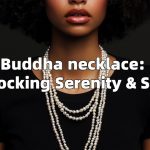How to Use Obsidian to Enhance Decision-Making Focus: A Practical Guide
The modern world of decision-making can often feel like navigating a vast, chaotic information field. It’s easy for our cognitive capacities to become overwhelmed, leading to decision fatigue and mental drift. These aren’t personal shortcomings; they’re systemic challenges born from information overload.
Here’s where Obsidian steps in. Think of it not just as a note-taking app, but as your Personal Cognitive Command Center. It’s a dynamic, customizable interface designed to externalize and structure your intricate thought processes.
This externalization liberates your brain from constant recall. Instead, your mind can dedicate its full energy to focused analysis and synthesis. In this guide, we’ll explore six practical methods to leverage Obsidian, transforming your decision-making into a more concentrated and effective endeavor.

Architecting Your Decision Dashboard: The Control Panel of Clarity
Establishing a centralized decision dashboard in Obsidian is like creating your personal control panel for critical choices. It brings all the information you need into one focused view. This approach directly tackles cognitive overload by presenting only the most pertinent data for a specific decision.
The real value here is its power to reduce mental friction. You’ll no longer sift through countless notes and documents to find what you need. Everything is right there, organized and ready.
Consider a project manager needing to allocate resources. Their Obsidian dashboard could dynamically pull tasks marked [[urgent]], link to notes on [[team capacity]], and display [[stakeholder feedback]]. This organized view makes all relevant variables instantly accessible, building a holistic understanding without taxing your working memory.
To set this up, you can use Obsidian’s Dataview plugin. It aggregates information dynamically, turning a single note into a live report for your decision. You can also link directly to supporting notes for immediate deep dives.
The Zettelkasten Principle in Action: Building a Foundation of Insight
Adopting the Zettelkasten method within Obsidian helps you cultivate a rich, interconnected web of knowledge. This foundation is crucial for making robust decisions. The approach involves creating atomic, self-contained notes—each expressing a single idea—and linking them bidirectionally.
The core principle of Zettelkasten is to foster emergent understanding. It’s about revealing non-obvious relationships between concepts that you might otherwise miss. This method truly mirrors how our brains naturally make connections.
Imagine a product development team evaluating a new feature. Instead of a single, monolithic document, individual Zettelkasten notes could capture key aspects like:
- [[user pain point X]]
- [[competitor solution Y]]
- [[technical feasibility Z]]
- [[market trend A]]
Each note is linked to others it relates to, forming a dynamic network of insights. This structure allows new connections to surface, illuminating unforeseen implications or innovative solutions for your feature decision. A common pitfall? Trying to force notes into rigid categories. The true power of Zettelkasten lies in its organic, fluid linking.

Interstitial Journaling for Unwavering Focus: Taming the Mental Drift
Interstitial journaling is a simple yet powerful technique. It involves brief, timestamped entries in a daily note that record your current activity, thoughts, and planned next steps. When done in Obsidian, this practice becomes a strong anchor for maintaining focus during intensive decision periods.
It works by externalizing your mental chatter and gently redirecting your attention to the task at hand. This practice forces a moment of self-awareness, prompting you to acknowledge any mental wanderings and guide your focus back.
For example, while researching a complex investment, a quick entry might be: "10:35 AM – Distracted by email. Re-focusing on market analysis for Acme Corp. Next: review Q3 earnings." This simple act grounds your attention and brings you back to the present task.
The real value isn’t in documenting every detail, but in the act of conscious redirection. This minimizes the cognitive cost of context switching. Remember, the goal is raw capture, not polished prose, so avoid overthinking your entries to keep the flow natural.
Templating Decision Frameworks: Streamlining Your Cognitive Process
Obsidian’s template functionality offers a structured way to approach complex choices. By pre-defining decision frameworks, you standardize your analytical process, ensuring all critical factors are systematically considered. The core benefit? A significant reduction in decision fatigue by automating the setup phase of complex evaluations.
For recurring decisions—like a "Buy vs. Build" scenario or a SWOT Analysis—a dedicated template can include sections for:
- Assumptions
- Criteria
- Pros and cons for each option
- Potential risks
- Required resources
When a new decision arises, you simply invoke the template. This structured initiation ensures no critical step is overlooked, and your mental energy is reserved for actual evaluation, not for creating the framework itself. This efficiency gain stands in stark contrast to ad-hoc decision-making, which often leads to inconsistent analysis and overlooked variables.
Visualizing Complexity with Graph View: Uncovering Hidden Connections
Obsidian’s Graph View offers a unique lens for understanding the interconnectedness of your knowledge base. This is especially valuable for complex decisions. This visual representation can reveal emergent patterns and dependencies that often remain hidden in linear text.
It externalizes the intricate web of your thoughts, allowing your cognitive system to process relationships spatially. Think of it as your brain’s own cognitive map, helping you navigate complex terrain with clarity.
When facing a strategic business decision, the Graph View might visually connect a market trend to product ideas, potential partnerships, or even past project failures. This allows you to identify "critical nodes"—key pieces of information or decisions with far-reaching implications.
For example, seeing a cluster of linked notes around a [[customer segment]] and [[competitor X]] could highlight an untapped opportunity or a looming threat. The true value lies in meaningful connections, not just visual appeal. Always focus on how these links deepen your understanding.
The "Second Brain" as a Cognitive Offloader: Freeing Up Mental Bandwidth
Obsidian truly shines as your Personal Cognitive Command Center by acting as a sophisticated "second brain." It actively offloads information from your working memory, significantly reducing your internal cognitive load. This is a breakthrough, especially when you consider the severe limitations of our working memory.
Cognitive psychology tells us that trying to hold too many variables in mind simultaneously leads to fatigue and diminished focus. Obsidian solves this by becoming an extended mind—a reliable, external repository for your thoughts and knowledge.
"The unaided mind cannot master the complexities of the modern world." – David Allen, Getting Things Done
Historically, humans have always sought to augment their cognitive abilities, from ancient memory palaces to early filing systems. Obsidian provides a modern, dynamic equivalent. It allows you to trust that every piece of research, every fleeting idea, and every decision parameter is safely stored and retrievable.
This liberation of mental bandwidth means your brain can dedicate its precious resources to higher-order functions: analysis, synthesis, and creative problem-solving. You’re no longer burdened by the arduous task of constant recall. Cultivate the habit of immediately capturing everything into Obsidian, trusting the system to hold and present it precisely when needed for enhanced decision-making focus.

Conclusion
Transforming Obsidian into your Personal Cognitive Command Center is a strategic investment in cognitive clarity and sustained focus. We started by acknowledging the overwhelm of the modern information landscape, and these methods provide a powerful antidote.
From architecting precise decision dashboards and leveraging the Zettelkasten principle for emergent insights, to practicing interstitial journaling for focus, templating frameworks for efficiency, and visualizing complexity with the Graph View—each method empowers you. They collectively help you navigate complexity with precision.
By systematically externalizing, structuring, and connecting your knowledge, you liberate your mind from the burden of constant recall. This allows your brain to fully engage in the nuanced process of decision-making, rather than being bogged down by information retrieval.
Ready to experience this transformation? We encourage you to begin configuring your first decision dashboard today. You’ll quickly discover the profound impact of a truly focused and effective Obsidian workflow on your cognitive clarity and decision-making.
💡 Pertanyaan yang Sering Diajukan
Obsidian serves as a "Personal Cognitive Command Center" designed to externalize and structure intricate thought processes. Its main purpose is to liberate the brain from constant recall, allowing it to dedicate full energy to focused analysis and synthesis, thereby enhancing decision-making focus and effectiveness.
Obsidian helps manage information overload by providing a dynamic, customizable interface to externalize and structure thoughts. This reduces cognitive load by offloading information from working memory, ensuring that all research, ideas, and decision parameters are safely stored and retrievable, allowing the brain to focus on higher-order functions.
An Obsidian "decision dashboard" is a centralized control panel that brings all necessary information for critical choices into one focused view. It improves clarity by tackling cognitive overload, presenting only pertinent data, and reducing mental friction by making all relevant variables instantly accessible, often utilizing plugins like Dataview.
The Zettelkasten method in Obsidian involves creating atomic, self-contained notes for single ideas and linking them bidirectionally. This approach builds a rich, interconnected web of knowledge, fostering emergent understanding by revealing non-obvious relationships between concepts, which is crucial for making robust decisions.
Interstitial journaling in Obsidian involves making brief, timestamped entries in a daily note that record current activity, thoughts, and planned next steps. This practice helps maintain focus by externalizing mental chatter and gently redirecting attention, forcing self-awareness to guide focus back to the task at hand and minimizing the cognitive cost of context switching.